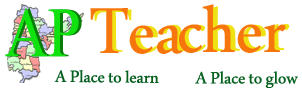Download SSC/10th Class from the following links
- Regular Hall Tickets Download
- Private Hall Tickets Download
- OSSC Hall Tickets Download
- Vocational Hall Tickets Download
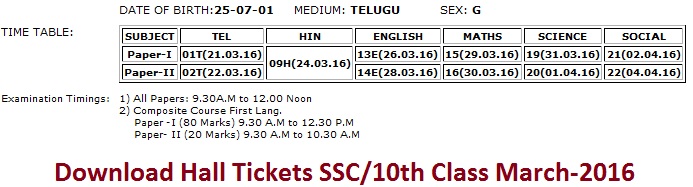
- Candidate should note TIME TABLE (i.e) Dates against the paper I and II of the subjects appearing.
- The candidate is advised to visit the centre one or two days in advance to know the location of the centre and transportation facilities available to reach the centre on time daily to avoid tension and confusion.
- Candidate should verify the particulars printed in the hall ticket and bring to the notice of the forwarding school Head master and the Chief Superintendent of the centre, mistakes if any well in advance.
- The candidate should be present at the examination centre by 9:00 AM on all the days of examination.
- Candidate who resorts to any kind of malpractice during the examination will not be permitted to write subsequent papers as per G.O.Rt.No. 872 Edn/Exam Dept, dated: 16-05-1992.
- Candidate (Regular/Private) should preserve this “Hall Ticket” for any further future correspondence.
- Wherever the photo is not printed /manually written hall ticket is received, the H.M. has to affix photo of the candidate under his or her attestation duly affixing the school stamp.
- IMPORTANT: “OMR Bar Coding” is extended for all papers – SSC, OSSC and Vocational SSC. Before the commencement of examination candidate will be supplied Main Answer booklet having 4 pages and printed Bar Coded OMR Sheet having details of Candidate and that day’s examination. The candidate must verify the particulars printed on OMR sheet with his/her particulars such as Roll Number etc., and Staple it, if it belongs to him/her to the main answer book as indicated. In case of discrepancy, he/she should bring it to the notice of the Invigilator and obtain correct OMR Sheet. Then he/she should start answering. Please don’t write Roll Number on any page of Main Answer book, Additional answer book, Map, Graph Sheet and Bit Paper. He/she should write main answer booklet serial number on Graph sheet, map and Bit Paper.
- All candidates must appear for exam at the centre allotted only, otherwise their performance will be cancelled outright.
- FIRST LANG : TEL – TELEGU ; HIN – HINDI ; TAM – TAMIL ; KAN – KANNADA ; MAR – MARATHI ; URD – URDU ; ORI – ORIYA ; ARA – ARABIC ;PER – PERSIAN ; SAN – SANSKRIT SECOND LANG : HIN – HINDI; TEL – TELEGU; SPL.ENG – SPECIAL ENGLISH
How to download AP 10th Class/SSC March 2016 Hall Tickets
- Login to the official website of Director of Government Examinations AP School Education http://bseap.org/
- In the home page right side Student Service menu, click on the Hall ticket link
- If you click on the Hall Ticket link, the page leads to another page, where you can see SSC Exams March-2016 Hall tickets, Click on that link.
- As you click on the link, the next opened page shows four options.
i) Regular Hall Tickets Download
ii) Private Hall Tickets Download
iii) OSSC Hall Tickets Download
iv) Vocational Hall Tickets Download
Click on desired link to obtain hall ticket - In the next page, select district, School Name and then opt your name shown in the dropdown list and download your hall ticket
Read more SSC Model Papers - SSC Model Papers Blue Print - SSC Timetable - SSC Text Books - Modules
How to Download AP SSC/10th Class Hall Tickets March 2016
- Login to the official website http://bseap.org
- Click on the Left side link provided “SSC Hall Tickets March-2016”
- In the new web page choose appropriate from Regular/Private/OSSC/Vocation Links and click on it.
- Select District from the Dropdown menu
- Select desired school
- Type name in the box provided and Click on Download Hall Tickets
- Take printout.. That’s all .