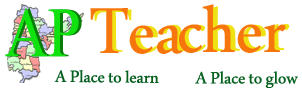AP Teachers who want to apply for Passport no need to apply for NOC through manually. Previously the NOC process is being done in manual mode resulting in delay and anxiety. Now DSE AP has launched a new online application for “No Objection Certificate (NOC) “ to get Passport. As per Rc 01/Estt-III/2016 Dt:11-01-2016, AP Teachers has to apply for NOC to get Passport through online from 1st February 2016. Teachers has to follow under mentioned steps to apply online for NOC. The steps are given below.
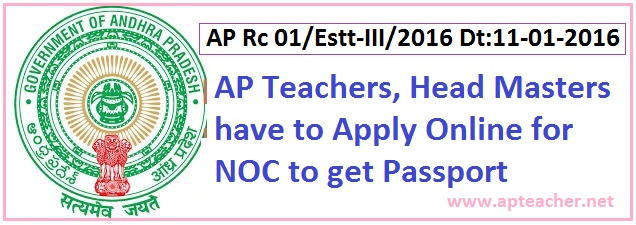
Sub: School Education Department – Passport and Abroad Permission – Online Application – Instructions - Issued - Regarding
- Vide AP Govt Memo 16560/SE-Ser1.2/2009 Dated 3/10/2009 Government have delegated the power to Commissioner of School Education(CSE), Andhra Pradesh(AP), Hyderabad for issue of Abroad permission to Head Masters and teachers for a period of three (3) months. All the requests for staying abroad beyond 3 months are to be submitted to Government. All the above process is being done in manual mode through files / documents resulting in delay and anxiety to the Head Master / Teachers applying for NOC. Now the department, as part of the "e-governance initiative and to reduce the time limit, to avoid delay and ensure speedy disposal proposals to process the request of teachers for abroad permission through online applications and disposal".
- Therefore, all the Regional Joint Directors(RJD) of School Education and District Educational Officers(DEO) in the AP State are hereby instructed to submit the applications to accord (A) “No Objection Certificate" for acquiring to Passport and (B) "Abroad Permission" through online from 01-02-2016. In this regard the step by step process to be followed at various stages for submission through online is herewith enclosed. Please ensure wide publicity among the teaching community at large.
- The whole process and stages of work will be tracked and alerts on status sent to the concerned to avoid delay.
- All the District Educational Officers /Regional Joint Directors of School Education are Instructed to follow the instructions scrupulously and arrange to inform all the teachers/ Head Masters and inspecting Officers concerned. The request for NOC for obtaining Passport/ Abroad permission shall be submitted through online from 01-02-2016 and no offline application will be entertained thereafter.
Teacher Level Application
- Login to the website cse.ap.gov.in
- Enter School Login using the Username and Password.
- Login Username is your School UDISE Code and Password is "Admin@......" same as you entered in your DISE and Childinfo.
- In the new page, Click on Services Tab
- Click on No Objection Certificate. After Clicking on it. You can see two options. One Passport and VISA. Select on Passport link provided.
- Then the list of teachers working in the School will be displayed. Click on Your name.
- Then Your Passport Online Application Form will open.
- Fill all the details provided in the page.
- At last you upload your Passport Size Photo, Vigilance Certificate, No Dues Certificates.
- And then click on Submit. After clicking on Submit button... A message will be displayed as Details successfully inserted and One No Objection Certificate will be generated.
- The Application is now moved to concern MEO Login for further process.
MEO/DyEO Login for NOC
- Login to the website cse.ap.gov.in
- MEO/DyEO will login using their credentials.
- Click on Passport Approval at MEO/DyEO
- The First Column shows the Village Name and Second Column as Pending Count at MEO/DyEO and third column shows rejected at DEO Office.
- Now Click on Pending Count, it shows the No Objection Certificate Number if you click on Number then application as forwarded by the Teacher and displays all the information submitted by Teacher
- Here MEO can forward or reject the applications.
- If MEO enter the status, remarks and date and MEO Submit the application then it forwards to AD/DEO, it shows that it is successfully updated.
- If MEO rejects the application, it shows at School Level, i.e., Teacher.
AD/DEO Level
- At DEO level the application is scrutinized and approved or rejected as per the norms using their login credentials.
- When at DEO Level is finished, Click on Proceedings. Then Proceedings for NOC will be generated.
- This comes to the end of Online NOC for Passport for Teachers/ Head Masters.
Rc No:1 Apply Online Passport NOC Click Here