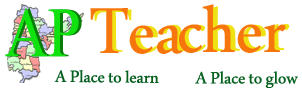Download the Shaala Siddhi Veekshanam Mobile App(Click Here)
Shaala Siddhi Veekshanam Mobile App has been released by the AP SSA and it is placed in the website. All school headmasters are requested to download the Shaala Siddhi Veekshanam Mobile from the official website or download from the direct link given below and follow the steps as stated below.
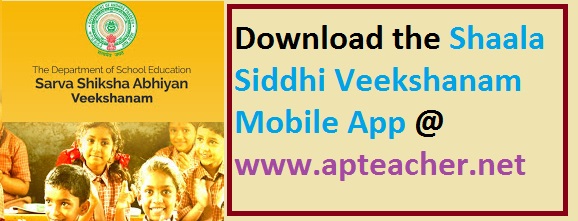
How to upload information in Shaala Siddhi Veekshanam Mobile App
Login to the website http://ssa.ap.gov.in/SSA/ and find the download link of Shaala Siddhi Veekshanam Mobile App APK code. Click on the download link and follow the steps.
For Teachers/Head Masters:
- User ID: Your 11 digit UDISE Code
- Password : 123456
For MEO Verification
- User ID: Mandal Code
- Password : 123456
Duties of the MEO and AMO regarding Shaala Siddhi Veekshanam
MEOs can do evaluation and check the pending, completion and in progress school report at mandal level. In District level AMOs can check the status report.
Steps to update Information to the Shaala Siddhi Veeskhanam App
- At first download Shaala Siddhi Veekshanam App from the link.
- The lonin credentials are as follows
User Name : 11 Digits UDISE code
Password : Enter password 123456 -
Fill the following information in the the dash board
- Fill in Demographic profile.
- Fill class wise attendance rate Submit and then next
- Fill class wise learning out comes in percentage Submit and then next
- Fill number of teachers Submit and then next
- Fill no of teachers who availed
a) Long leave
b)Short leave Submit and then next
- Select your level against each core standard and prioritize the area developing (low / medium / high ) Submit and then next
- Like wise fill all the seven key domains
- there are seven key domains and each key domain consists of certain core standards as follows.
Domain – I - 12 core standards
Domain – II - 9 core standards
Domain – III - 5 core standards
Domain – IV - 6 core standards
Domain – V - 3 core standards
Domain – VI - 5 core standards
Domain – VII - 5 core standards www.apteacher.net
Fill the Shaala Sidhi Veekshanam mission statement in English with 20 to 50 words.
Fill the area improvement , proposed action, support needed and action taken for all seven key domains only in English.
Click and then submit.
-
- Before final submission click on the check box I accept terms and conditions.
- Click on final submission (before final submission you can edit your data )
- After final submission unfreeze icon will appear.
- Click in unfreeze icon if you want to edit your information.
- A dialogue box will appear on the screen for conformation.
-
- Generating reports.
- Click on reports icon
- Select the type of report
- Select school evaluation composite matrix
- Select school evaluation reports
- Select school evaluation dashboard
- Select composite matrix status report
For more Information Regarding the Shaala Siddi Veekhanam
For more Information Regarding the Shaala Siddi Veekhanam please login to the website http://ssa.ap.gov.in/SSA/