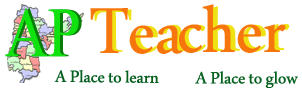AP SSC March 2017 Nominal Rolls Online Enroll of 10th Class students has been placed in the official website http://bse.ap.gov.in . All the Head Master of High School are requested to login to the website with the help of 5 digit school exam code and UDISE code along with the Head Master phone number.
SSC March 2017 Online RegistrationClick Here
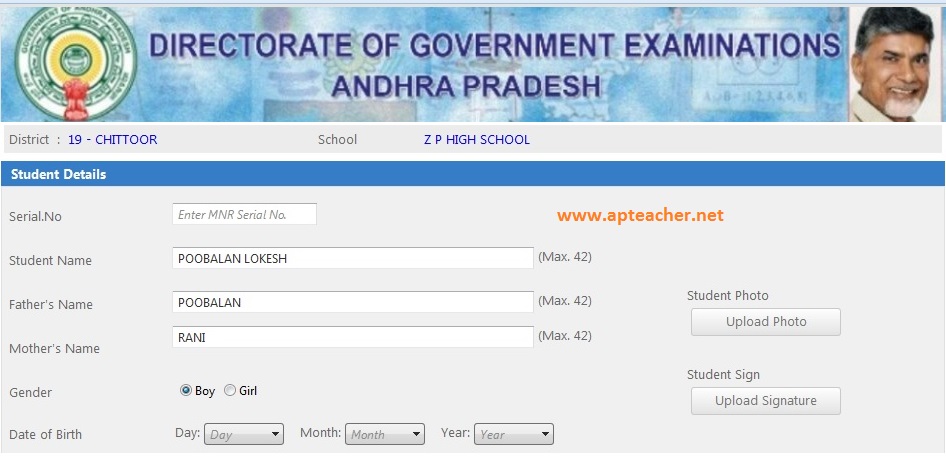
How to Update/Login AP SSC March 2017 Online Application
- Login to the Official website http://bse.ap.gov.in
- In the left menu Click on the “SSC 2017 Online Application”
- In the new page enter 5 digit SSC Examination School Code and the password is same itself and press login.
- In the new page enter 11 digit School U-DISE Code and Head Master contact number and then push submit button.
- Then you will get in the new page with your school nominal roll along with father and mother name as entered students details as you entered in the cse.ap.gov.in website.
- Select the student as per the manual nominal roll and click on edit link in the right of the candidate name.
- If any corrections in the Student name, Father name and Mother Name edit it.
- Enter date of birth as per the admission register.
- And then confirm the details of Differently Abled/ Physically Challenged, Religion, Caste Category, Exam Fee, Medium.
- Then Choose 1st Language, 2nd Language third Language and then non-languages.
- Type two Identification Marks of the candidates with max 45 characters each.
- Enter Miscellaneous details like contact number, Aadhar No, Challan No, Challan Date and then submit finally.
- Things to Remember Before Confirm Final Submission.
- Check all details of students with the help of Admission Register.
- The uploading picture size should not be exceed as specified.
- Passport Size photo and Signature should be upload separately.
- Ensure the correctness of the Student Name, Father Name , Mother Name and date of birth with help of Admission Register.
Keep Following Information of Students Before Enter Online
- Manual Nominal Rolls(MNRs)
- Original Challan of Examination Fee Payment
- Figure Statement of SSC March-2017.
- Opening permission/ETR in respect of Private/Aided Schools.
- Age condonation Order, if any.
- PH Certificate, if any.
- Fee Exempted Students List
- Scanned Images of Pass Port size photographs of the students about 10-30kb size jpg images.
- Scanned images of Signature of the candidates with size 10-15kb size jpg images.
Read More Related
- Download User Manual of SSC March 2017 Online Registration Click Here